389 Directory Server Management Web Console
Naming Candidates
- 389 Directory Management Console
- 389 Directory Server Management Web Console
- 389 Directory Management Server
- ???
389 Java Console Shortcomings
- Rigid Configuration
- Difficult to extend
- “o=netscaperoot”/console layout not robust, too hostname centric, replication is only good for backup purposes – single point of console failure
- Not network management friendly
- Requires installing a client package (e.g. 389-console)
New Design Concepts
“Floating” Configuration
- Directory Management Configuration suffix “o=dmc” replaces “o=netscaperoot”
- Not machine/host specific
- Can be replicated, and still fully functional on every system
- Allows the DMC to administer all servers in the registered deployment
- Local Admin/HTTP server will use config file to know which Configuration DS to use (see below)
Dynamic UI/Configuration
- UI configuration forms/pages dynamically creating based off of templates(or querying cn=config, or o=dmc).
- Add a new config setting, just update a template file/entry.
- Templates could be files (text, XML, JSON, etc), and/or ldap entries under “cn=config,cn=localhost.localdomain,ou=domain1,ou=Configuration Servers, o=dmc”.
-
Template file/entry can provide attribute name mapping:
nsslapd-errorlog-level -> "Error Log Level"
Configuration Synchronization
- Synchronze key configuration settings
- Compare configurations between servers
- Customizable
- Select individual attributes(or all attrs) from particular cn=config entries
- Indexing
- Plugins
- Database settings
- etc…
Administration Delegation
Grant “users” rights to manage part, or all, of o=dmc - Add aci’s to the proper branches of o=dmc
Installation of DMC
- Admin Server (http)
- Configuration Directory Server (o=dmc) – bare bones instance (plugins disabled, low cache settings, etc) – only used to store the configuration suffix.
- Every physical machine must have one, and only one, “Admin Server + Configuration Directory Server”
New Tools
setup-dmc.py
- Creates the http server(Admin Server), and …
- Creates a separate Configuration Directory Server for (o=dmc)
register-ds-dmc.py
- Registers an instance with the local Configuration Server
ds-config-sync.py
- Sync’s the configuration between two server instances
New configuration suffix: “o=dmc” (Directory Management Configuration)
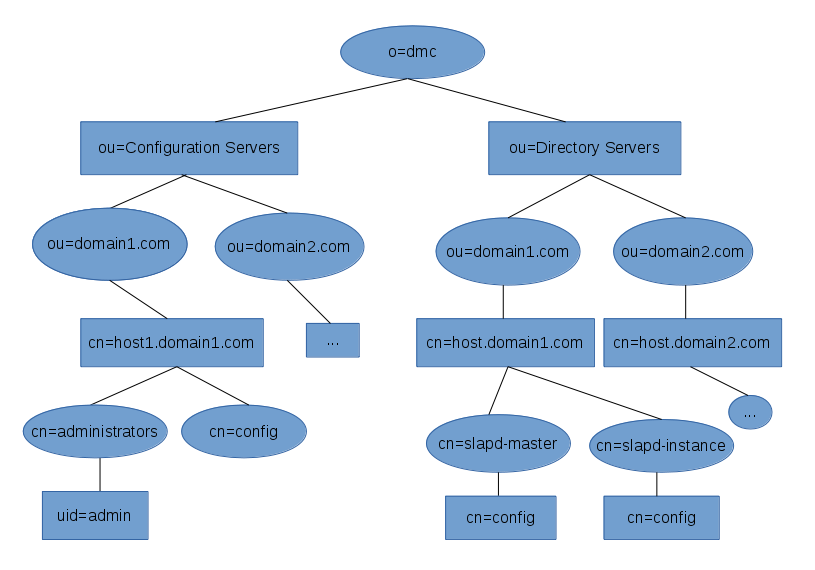
Configuration Servers (cn=Configuration Servers, o=dmc)
There is only one config server per machine/host
cn=host1.domain1.com, ou=domain1.com, ou=Configuration Servers, o=dmc
host: host1.domain1.com
port: 3890
securePort: 6360
security: on
SecurityDir: /etc/dirsrv/slapd-configuration/
SSLVersionMin: TLS1.1
SSLVersionMax: TLS1.2
AuthMethod: SIMPLE, SASL
AuthProtocol: LDAP, STARTTLS, etc
AuthURLFarm: <LDAP URL> <LDAP URL> ... (used for console logins)
...
cn=administrators, cn=host1.domain1.com, ou=domain1.com, ou=Configuration Servers, o=dmc
uid=admin, cn=administrators, cn=host1.domain1.com, ou=domain1.com, ou=Configuration Servers, o=dmc
cn=config, cn=host1.domain1.com, ou=domain1.com, ou=Configuration Servers, o=dmc
<All the UI configuration and preferences>
...
Directory Servers (cn=Directory Servers, o=dmc)
cn=slapd-instance, cn=host1.domain1.com, ou=domain1.com, ou=Directory Servers, o=dmc
host: host1.domain1.com
port: 389
securePort: 636
security: on
SSLVersionMin: TLS1.1
SSLVersionMax: TLS1.2
AuthMethod: SIMPLE, GSSAPI(kerberos)
AuthProtocol: LDAP, STARTTLS (no LDAPS)
ConfigServer: cn=host1.domain1.com,ou=domain1.com,ou=Configuration Servers,o=dmc
SecurityDir: /etc/dirsrv/slapd-inst1/
...
cn=config, cn=slapd-instance, cn=host1.domain1.com, ou=domain1.com, ou=Directory Servers, o=dmc
<Configuration templates, UI preferences, etc>
HTTP Server
Each Admin/HTTP Server will have a config file that it will use to know how to talk to the Configuration DS.
dmc-adm.conf
port: 9830
security: on
SecurityDir: /etc/dirsrv/slapd-inst1/
SSLVersionMin: TLS1.1
SSLVersionMax: TLS1.2
AuthMethods: SIMPLE, kerberos, ....
AuthProtocol: LDAP, STARTTLS (no LDAPS)
LocalConfgServer: ldaps://host1.domain1.com:6360
FailoverConfigServers: ??? ??? ???
...
LocalConfigServer is what the Admin Server uses to know which “Configuration Server” config to use.
UI Layout
- Tasks
- Configuration Servers
- Directory Servers
- Replication
Tasks page
- Start, Stop, Restart HTTP server
- Security Management
Configuration Servers Page
- “Tree” listing the network structure (just like the existing console), but only listing the configuration servers
- Might group this into the Directory Servers page/topology, but I’d like to somehow keep it separate.
- Register to/with Remote Config Servers
- Authentication LDAP URLS – ordered list of servers to search for console authentication
- Administrators (cn=administrators, o=dmc)
- uid=admin, cn=administrators, cn=host1.domain1.com, ou=domain1.com, ou=Configuration Servers, o=dmc
- uid=admin-new york, cn=administrators, cn=host.domain2.com, ou=domain1.com, ou=Configuration Servers, o=dmc
Directory Servers Page
- “Tree” listing the network structure (domains/hosts) (just like the existing console)
- Create a new instances
- Synchronize Server Config?
- Indexing, limits, cache, etc
- DS Instance Actions
- “Unopened” Instance:
- Start/Stop/Restart
- Backup/Restore
- Unregister instance
- Monitor/Stats?
- Delete instance
- Synch Configuration with another instance (to and from)
- “Opened” Instance:
- Server Configuration
- Global settings
- Schema
- Security
- Password Policy
- Disk Monitoring
- Password Admins
- Limits (size, time, idletimeout, etc)
- etc.
- Plugins
- Add, delete, enable/disable, and configure plugins
- Backend
- DB config/perf tuning
- Suffix Management
- Backup/Restore
- Import/export
- Replication
- Configure replication
- Changelog
- Logging & Monitoring
- Configure logging settings
- Manage logs (force rotation, removal, etc)
- View Logs
- Reports
- Integrate logconv.pl ?
- Server Configuration
- “Unopened” Instance:
Replication Page
- Replication overview
- Configure/deploy replication across all registered servers in a single proceedure
- Select “instances”
- Specify instance role (supplier, hub, consumer)
- Specify suffix
- Define other configurations(fractional, attributes to strip/ignore, protocol timeouts, etc)
- Define Authentication(method + protocol)
- Initialize All (one click)
- Done!
Lib389 Integration
Use lib389 as the framework for DS operations, and tools like ds-config-sync.py, etc.
Last modified on 28 July 2023