How to Write a Wiki Page using MarkDown
MarkDown Documentation
Page Formatting
For page consistency please start each page like:
---
title: "Page Title"
---
# Page Title
------------
Headings
Use “pound” signs “#” for headings, the more pound signs the smaller the heading size
# = Large font size
## = Slightly smaller
### = Smaller still (this is used for most topic headings)
#### = Even smaller
##### = Doesn't get much smaller than this
### Typical Heading
You can also add horizontal lines by using a series of hyphens under the text
My List of Topics
-----------------
Escaping Characters
Beware of using pipes “|” and angled brackets “<>”, they need to be escaped with a backslash unless they are inside a code block.
Code Blocks
Simply use 4 leading spaces to trigger a code block. If a code block is under a list item then you must use an additional 4 spaces for each level of indentation.
Table Of Contents
TOC are not automatic you must add the following where you would like the table to appear.
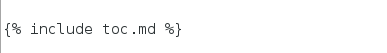
Note, if you embed HTML anchors in headings, they must be on separate lines. For example:
### <a name="my-anchor"></a>My Topic
This causes issues with the TOC (where the item becomes unclickable). This should be
<a name="my-anchor">
### My Topic
HTML
You can embed HTML code in a MarkDown file
Tables
MarkDown uses pipes to create simple tables. Links and HTML can be inserted into tables.
| Header 1 | Header 2 |
|----------|----------|
|value|value|
|value|value|
|Attribute|Values|Reason|
|-----------|---------|---------|
|nsslapd-dynamic-plugins|on or off|Used with enable dynamic plugins|
Links
There are two ways to insert links
-
The direct URL inside angled brackets:
<http://port389.org> -
Hyperlink
[text describing the link](http://port389.org)
Images
From the doc root dir, the link is:
../../images/image.png

Downloads
Use the following exact text to reach the “binaries” directory
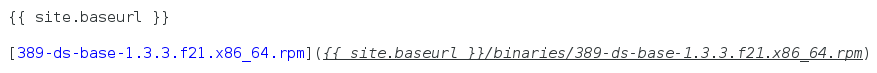
Community Contributions
Please file a ticket and select “wiki” as the component and attach the new MarkDown file(file.md)
Advanced Wiki Configuration (internal only)
Be careful when modifying these files as mistakes can break the entire site
-
Modify the Navigation Bar content
_includes/header.html -
Modify the Table of Contents
_includes/toc.md